Discord Bot
The divoxutils bot adds slash commands to your Discord server for looking up characters, comparing stats, and running live drafts.
Commands
/draft
Start a live draft from your Discord server. The bot pulls all players from the configured lobby voice channel and creates a real-time draft page where captains pick teams, ban classes, and choose realms.
/draftHow it works
- Run the command in any text channel.
- The bot creates a draft and DMs you a private link to set it up.
- Choose mode (Traditional or PvP), team size, and assign captains.
- Once you start the draft, a public link is posted in the channel for everyone to watch and captains are DM'd their personal links.
- Captains take turns banning classes and picking players.
- When the draft is complete, players are moved to their team voice channels.
/draft-setup
Configure the voice channels used by the draft system. This must be run once before using /draft. Requires Manage Channels permission.
/draft-setup lobby-channel:#lobby team1-channel:#team-1 team2-channel:#team-2| Parameter | Description |
|---|---|
| lobby-channel | Voice channel to pull players from when /draft is run. |
| team1-channel | Voice channel to move Team 1 into after the draft. |
| team2-channel | Voice channel to move Team 2 into after the draft. |
/character-info
Retrieves basic information for a character. Does not require the character to be registered on divoxutils.
/character-info name:<character_name>Example
/character-info name:divoxxOutput
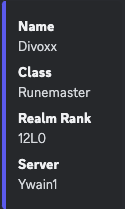
/character-stats
Retrieves detailed statistics for a character. The character must be registered on divoxutils.
/character-stats name:<character_name>Example
/character-stats name:divoxxOutput
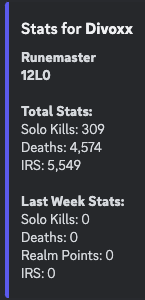
/user-stats
Retrieves detailed statistics for a user. The user must be registered on divoxutils.
/user-stats name:<user_name>Example
/user-stats name:divoxOutput
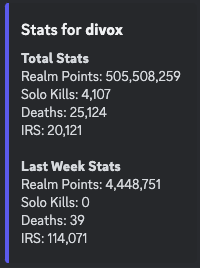
/user-characters
Retrieves a list of characters for a user, with optional realm and class type filters. The user must be registered on divoxutils.
/user-characters name:<user_name> [realm:<realm>] [classtype:<class_type>]| Parameter | Description | Options |
|---|---|---|
| name | The user to look up. | - |
| realm(optional) | Filter by realm. | alb, hib, mid |
| classtype(optional) | Filter by class type. | tank, caster, support, stealth |
Example
/user-characters name:divox realm:alb classtype:supportOutput
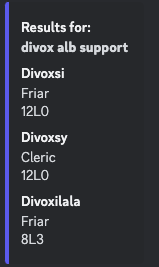
/compare-users
Compares the stats of two users, including realm points, solo kills, deaths, and IRS. Both users must be registered on divoxutils.
/compare-users name1:<user_name> name2:<user_name>| Parameter | Description |
|---|---|
| name1 | First user. |
| name2 | Second user. |
Example
/compare-users name1:divox name2:barbarianzOutput

/compare-chars
Compares the stats of two characters. Both characters must be registered on divoxutils.
/compare-chars name1:<character_name> name2:<character_name>| Parameter | Description |
|---|---|
| name1 | First character. |
| name2 | Second character. |
Example
/compare-chars name1:patarhahahehe name2:xuuhahaheheOutput
